Select Expression in Modar
- Modar uses selection expression in many internal commands, for example in “defGroup”, “calc” command:
#calculate distance between two residues
defgroup res41 select="residue PROA 41"
calc dist group1="res41" group2="residue PROA 76"
echo "$mdtime $value" >> dist.txt
where,
"residue PROA 41" and "residue PROA 76" are the selection expressions need for displacement calculation command “calc”.
-
The basic topology structure of MD system designed in Modar (also in codes) is:
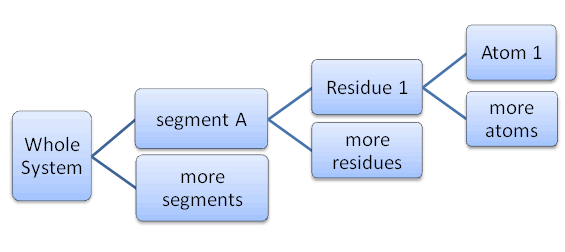
-
The selection expression is actually a short phrase for defining an atoms group, for example:
Segn PROA
All atoms in segment “PROA”
Residue PROA 11
All atoms of residue 11 in segment “PROA”
Atom PROA 11 C
Atom “C” in residue 11 in segment “PROA”
-
The general form of selection expression is:
<keyword> [argument] ...
- The last argument can be enumerated in a lists
- Argument supports wild card “*” representation
- Argument supports range expression (see bellow)
- Keywords
The atom groups defined by the command “defgroup” can also be a keyword only expression.
all
Means whole system, no arguments needed
none
Means nothing, no arguments needed
hydrogen
All Hydrogen atoms
heavyAtom
All atoms except hydrogen, no arguments needed
noCoord
All atoms with unknown coordinates, no arguments needed
name
All atoms in the name lists enumerated.
Example:
defgroup mainchain Select=”name C N O CA”
defgroup carbons select=”name C*”
resn
All atoms in residue name lists enumerated.
Example:
defGroup phes Select=”resn PHE”
defgroup pheiles select=”resn PHE ILE”
iseg
All atoms in index number i segment. the index start from 0;
Defgroup seg0 select=”iseg 0”
ires
All atoms in index number i residue
defgroup proa select=”segn PROA”
defgroup res1 select=”ires 1 in PROA”
segn, or seg
All atoms in segment name lists enumerated.
defgroup proa select=”segn PROA”
defgroup proab select=”segn PROA PROB”
Residue
or Res
All atoms in the residue expression enumerated.
defgroup res41 select=”residue PROA 11”
defgroup res41and51 select=”residue PROA 41 51”
defgroup res41to60 select=”residue PROA 41:60”
atom
All atoms in the atom expression enumerated.
defgroup c11 select=”atom PROA 11 C”
defgroup cn11 select=”atom PROA 11 C N”
iatom
All atoms in the indexes list enumerated. The index number starts from 0 to N-1 for N atoms system.
defgroup a0 select=”iatom 0”
defgroup a1_3 select=”iatom 1 3”
defgroup a10 select=”iatom 1:10”
range 1:10 means 1<= i <=10
iseq, or seq
All atoms in the residue sequence enumerated.
defgroup res41and51 select=”seqn PROA && seq 41 51”
defgroup res41to60 select=” seqn PROA && seq41:60”
mass
All atoms whose mass in the range given
defgroup Call select=”mass =8”
defgroup heavyatom select=”mass >2.1”
charge
All atoms whose partial charge in the range given
Defgroup zeroch select=”charge =0”
Defgroup highch select=”charge >=0.5”
weight
All atoms whose weight in the range given
Defgroup full select=”weight >=1”
Rvdw
All atoms whose Van der Waals Radius in the range given
defgroup smalla select=”Rvdw <=1.6”
Bfactor
All atoms whose temperatue factor in the range given
defgroup hight select=”bfactor >1.5”
X
Y
Z
All atoms whose coordinate in the range give
Defgroup upa select=”x >=0 && y >=0 && z >=0”
toPoint
All atoms inside of radiation around a point
defgroup sph10 select=”topoint 0 0 0 cutoff 10”
toLine
All atoms inside of radiation around a line
defgroup tube10 select=”toline 0 0 0 0 0 1 cutoff 10”
Here,”0 0 0 0 0 1” define a line, the fisrt 3 real tell the point of line resident, and the last 3 real tell the direction of line
toPlane
All atoms inside of radiation around a plane
defgroup block10 select=”toplane 0 0 1 0 cutoff 10”
Here, “0 0 1 0” is the plane control parameter a b c d respectively.
around
All atoms around of atoms specified
defgroup protein select=”segn PROA”
defgroup around10 select=”around protein cutoff 10”
InRange
All atoms in the rectangular range specified
defgroup box select=”inrange 0 0 0 20 20 20”
- Range expression
<=8
Only right value need
>=1
<8
>8
=8
1:8
Both left and right values need to be specified
- Range expression
- Combine operators:
<expr> && <expr>
And
<expr> || <expr>
Or
- Self operators:
! <expr>
Not
Byres <expr>
Extend selection to residues, i.e. if any one of atom in the residue is selected, all atoms in the residue will be selected.
Byseg <expr>
Extend selection to segments, i.e. if any one of atom in the segment is selected, all atoms in the segment will be selected.
Contact us
| Phone: | 400-660-8656 | |
| Email: | support@beemd.org |
我们长期和北京市计算中心合作提供计算培训服务,承接托管计算业务,如有需求请随时联系我们。